Steamtricks runs alongside Steam to automatically fix known issues with various games on Linux.
- Check dependencies and prompt to install missing
- Apply fixes anytime a game is updated
- Display status notifications
- Suspend checks while games are running
The following will occur after Multiwinia is installed.
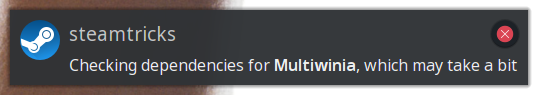
If missing dependencies were found the user will be prompted to install them. For example when the “Dota 2 - Vulkan support” DLC is installed Steamtricks will automatically prompt the user to install the required Vulkan packages.
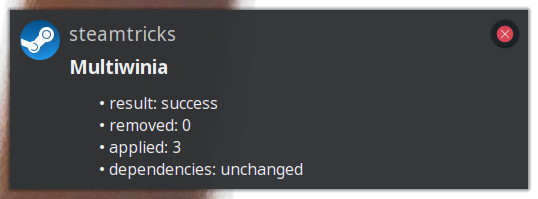
Fixes will also be applied after games are updated since local file changes are reverted as part of the update process.
Alternatively, for games that work just fine or those for which fixes are not available Steamtricks will let you know it checked.
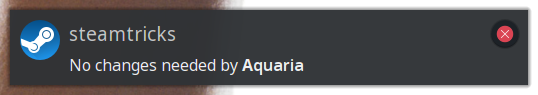
game fixes
For a list of game specific fixes currently available see the steamtricks-data repository. There are also general fixes applied to the Steam Runtime and applicable games.
installation
Currently, the only official packages available are for
openSUSE in the main repository and should be installed
by default with the steam package. Otherwise, the package name is
steamtricks and can be installed via the various GUIs or command line.
zypper in steamtricks
Once installed just restart Steam to enabled Steamtricks.
monitor
The output from Steamtricks can be viewed using:
journalctl -f --user-unit steamtricksd
manual setup
To use directly from source run the following from the source directory while Steam is running.
./src/steamtricks --watch
more details
Visit the Steamtricks wiki for more details including how to install the nightly builds package.